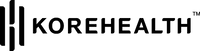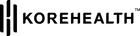TIPS & TRICKS FOR USING THE KOREHEALTH APP

Alongside the release of our advanced Kore 2.0 smartwatch, comes the arrival of our innovative new KoreHealth app that combines a user-friendly interface with our most advanced and detailed health and fitness analysis yet.
You’ll be amazed at how much you can do on the KoreHealth app. From comprehensive data reports, to scheduled heart rate readings, to inactivity reminders, and smartphone notifications, you’re more connected than ever!
Pairing Your Kore 2.0 With the KoreHealth App:
Once you’ve downloaded the KoreHealth app onto your Apple or Android device, you’ll need to pair it with your new Kore 2.0 smartwatch. To do so, follow the simple steps below, or follow this link :
- Navigate to the Device page on the bottom toolbar of your KoreHealth app.
- Select the Bluetooth name corresponding with your Kore 2.0 device’s unique serial number (K2XXXXXX) that appears on the screen. Click “Pair Device”.
- Your Kore 2.0 smartwatch is paired to your smartphone and the KoreHealth app.
Now, you have full access to all of your Kore 2.0 smartwatch’s many health and fitness features.
If for whatever reason you are wearing your Kore 2.0 smartwatch and you’re not in Bluetooth range of your smartphone, that’s OK. Kore 2.0 can store data for up to 7 days on its own. Once paired with the new KoreHealth app, it will automatically synchronize with your phone the next time it comes within Bluetooth range. You’ll be able to take the most advantage of Kore 2.0’s various health features when you pair it with the KoreHealth app.
Using the App
The 4 Main Screens:
Home
On the home screen you can review your vital sign readings like heart rate, body temperature and blood oxygen among others and browse reports with your historical health data broken down daily, weekly and monthly
Activity
Select from any one of 11 different activity functions based on the exercise you’ve chosen to perform. Track your output and measure your stats against your past performance.
Device
This is where you will pair your Kore 2.0 to the KoreHealth app to make use of its numerous features.
Me
Your Personal Profile is where you can personalize your KoreHealth app so that it tracks exactly the data you want to see, when you want to see it and how you want to see it.
Your Personal Profile
When you navigate to the Me function on the bottom toolbar of the app, you’ll be directed to your Personal Profile
From here, you can personalize the app so you can take advantage of the health and fitness insights you care about most.
Your Health Report provides a comprehensive analysis of all your vital signs and your activity output.
Set goals, and scheduled heart rate readings to keep your body in tip top shape!
If you are used to using the Apple Health app on your smartphone to track your health and fitness data, you can sync the data that’s collected on the KoreHealth app straight to the Apple Health app in seconds.
Tracking Your Sleep
When you navigate to the Sleep function on the KoreHealth app, you’ll see a breakdown of the amount of time you’ve spent in deep sleep, light sleep, and awake.
It will also monitor the time you actually fell asleep and when you wake up. Pretty cool, right?
With the KoreHealth app you are able to review the data collected on your Kore 2.0 watch and break down your sleep patterns hourly, daily, weekly and monthly! Compare how you slept last week the night before a stressful test compared to how you slept on a chill Friday night after dinner and a movie.
I’m telling you, there’s SO MUCH Data!
What The People Are Saying About the KoreHealth App

I’m enjoying this brand new KoreHealth app so much! I’m always on it!
Sara P.

I love that no matter what type of exercise I’m doing that day, there’s an app for it. I could be going on a run, playing tennis or even doing yoga!
Jessica G.

The graphics are really nice!
Josh R.

Pretty intuitive and easy to use...my favorite feature by far is the activity tracking. It’s the reason I got it - to test the efficiency of different workouts. Very motivational!
Robert A.

The sleep analysis reports are SO detailed!
Kate V.

This app makes it really easy to view and record your stats whether you’re trying to lose weight, get in shape, or just start living a healthier life.
Kelsey M.